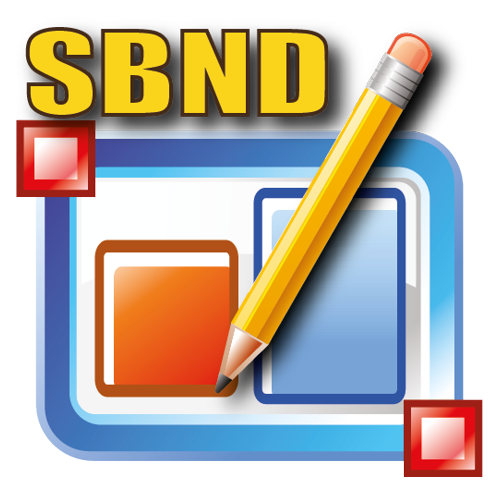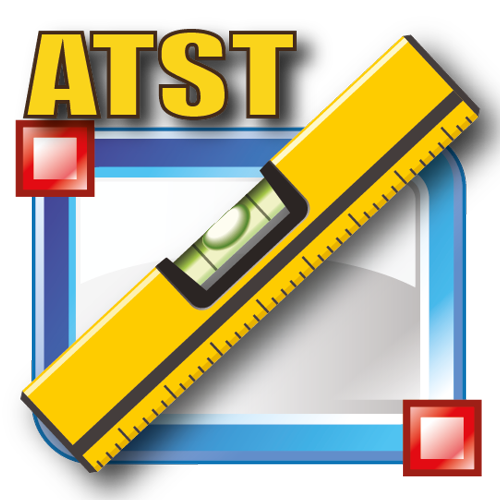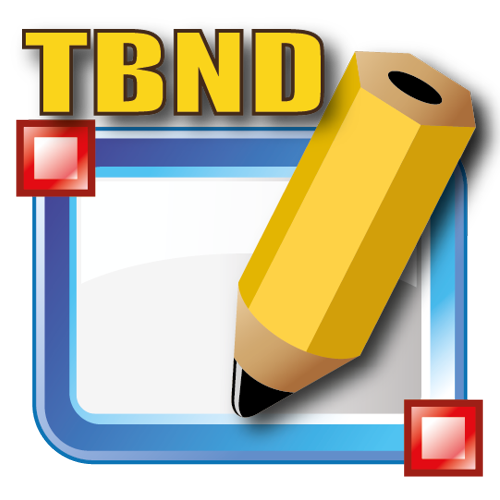SuperBoundary Installation Wizard
Installation of the SuperBoundary app is carried out using the classic Installation Wizard (Fig. 1):
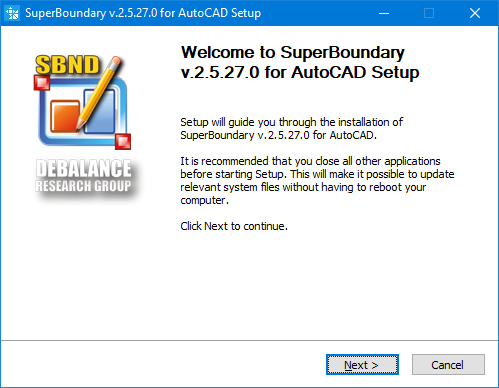
Fig. 1
The SuperBoundary for AutoCAD Installation Wizard.
The SuperBoundary for AutoCAD Installation Wizard.
While running, the Wizard searches for available versions of AutoCAD installed on the user's computer. If AutoCAD of the required version is not installed, a message appears stating that it is impossible to install the SuperBoundary application.
If the Wizard detects multiple versions of AutoCAD installed at the same time, SuperBoundary will be installed for each version.
The sequence of actions when installing the application
- Download the distribution package of the app from the official website.
- Close all current sessions with AutoCAD open.
- Launch the distribution file for execution.
- Follow all steps of the Wizard until the app installation process is completed.